Swift Wire
Swift Wire is an international payment method that allows for fast and secure transfers between banks across different countries. It is widely used for cross-border transactions, supporting various currencies and offering reliable delivery times, typically within 1–2 business days. Swift Wire is ideal for larger, high-priority international payments, offering global reach with robust security.
The usual workflow for integrating with the non-hosted solution involves the following steps:
Step 1: Authenticate: Obtain an API token by validating your credentials.
Step 2: Create Beneficiary: Create and manage beneficiary's accounts using API calls.
Step 3: Create Transfer Method: Add and manage transfer methods for your beneficiaries.
Step 4: Create Transfer: Execute and manage transfers between accounts.
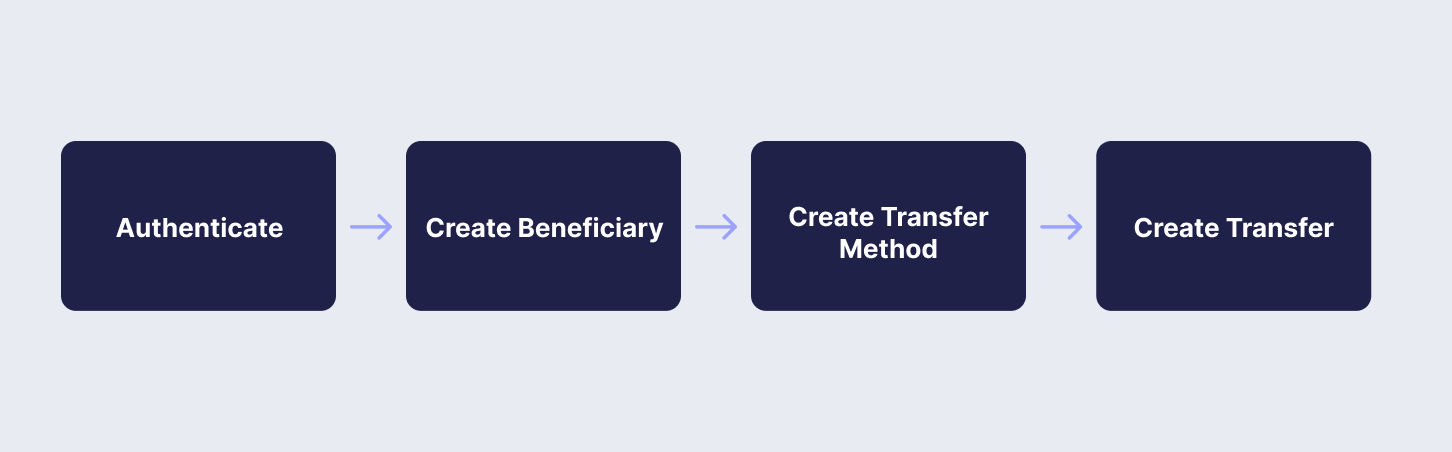
API Endpoints Used
This guide will demonstrate step-by-step instructions using the API integration method. In this guide, you will use the following API endpoints:
Below, you will go through the necessary API calls to achieve the steps above within the i-payout system.
RecipeYou can also follow our recipe by clicking the link below:
Step 1: Authenticate
To start using i-payout solutions, you will need to authenticate with your API Token. Refer to the Get a Token guide to learn how to:
Step 2: Create Beneficiary
A beneficiary is an individual designated to receive funds or payments through the i-payout system. To create a beneficiary, you will need to provide detailed information about the individual, such as their name, address, and payment details.
Use the Create Beneficiary endpoint to create a new beneficiary. The request should include all necessary details about the beneficiary in the request body and, as shown in Step 1, include the authentication to access the i-payout API. Below, you will find an example request to create a new beneficiary:
curl --request POST \
--url "https://merchantapi.testewallet.com/api/v1/beneficiaries" \
--header 'Authorization: Bearer <YOUR_API_TOKEN>' \
--header 'X-MerchantId: <YOUR_MERCHANT_ID>' \
--header 'accept: application/json' \
--header 'content-type: application/*+json' \
--data '{
"username": "john_doe",
"firstName": "John",
"lastName": "Doe",
"emailAddress": "[email protected]"
}'{
"data": {
"customerToken": "e0e4764b-9619-4deb-95c4-108ce9f0fe04"
},
"isSuccess": true,
"message": "Customer created successfully",
"statusCode": 0,
"logIdentifier": "497b73624c0d47bfb0abf58df5dd99ca"
}Step 3: Create Transfer Method
To manage how funds are transferred to beneficiaries, you need to create a transfer method. To add a Swift Wire transfer method for your beneficiary, use the Add Wire Profile endpoint. This method requires an international bank account and the relevant details:
curl -X POST "https://merchantapi.testewallet.com/api/v1/transfermethods/beneficiaries/<BENEFICIARY_TOKEN_FROM_STEP_2>/wires" \
-H "Authorization: Bearer <YOUR_API_TOKEN>" \
-H "X-MerchantId: <YOUR_MERCHANT_ID>" \
-H "Content-Type: application/json" \
-d '{
"accountNickName": "John US Wire Account",
"beneficiaryCountry": "US",
"accountType1": "personal",
"beneficiaryAddress1": "123 Elm St",
"beneficiaryCity": "Los Angeles",
"beneficiaryState": "CA",
"beneficiaryZipCode": "90001",
"bankCountry": "US",
"accountNumber": "987654321",
"bankName": "Bank of America",
"bankAddress1": "123 Bank St",
"bankCity": "New York",
"bankState": "New York",
"bankZipCode": "10001",
}'{
"isSuccess": true,
"message": "Bank account added successfully",
"statusCode": 200,
"logIdentifier": "def456ghi789",
"token": "bankAcc123Token",
"dateCreated": "2024-07-20T10:00:00.000Z",
"dateUpdated": "2024-07-20T10:00:00.000Z"
}Step 4: Create Transfer
With the new beneficiaries created in the system, you can now pay them. This is done by transferring funds to them. The Create Transfer endpoint will be used to make the transfer from you to your beneficiary by linking the transfer with the beneficiaryToken created on Step 2. To transfer through Swift Wire, the destinationType should be Wire. Below, you will find an example request to create a new transfer:
curl --request POST \
--url "https://merchantapi.testewallet.com/api/v1/transfers" \
--header 'Authorization: Bearer <YOUR_API_TOKEN>' \
--header 'X-MerchantId: <YOUR_MERCHANT_ID>' \
--header "accept: application/json" \
--header "Content-Type: application/json" \
--data '{
"merchantTransactionId": "TX123456",
"beneficiaryToken": "<beneficiaryToken_from_step_2>",
"autoApprove": True,
"comments": "Payment for services",
"dateExpire": "2024-12-31T23:59:59.999Z",
"destinationAmount": 100.00,
"destinationCurrency": "USD",
"destinationType": "Wire",
"wireProfile": {
"accountNickName": "Johns Wire Account",
"beneficiaryCountry": "US",
"accountType1": "personal",
"beneficiaryAddress1": "123 Elm St",
"beneficiaryCity": "Los Angeles",
"beneficiaryState": "CA",
"beneficiaryZipCode": "90001",
"bankCountry": "US",
"routingNumber": "123456789",
"accountNumber": "987654321",
"bankName": "Bank of America",
"bankAddress1": "123 Bank St",
"bankCity": "New York",
"bankState": "New York",
"bankZipCode": "10001",
},
}'{
"isSuccess": true,
"message": "Transfer created successfully",
"statusCode": 200,
"logIdentifier": "abc123def456",
"token": "trans789token",
"dateCreated": "2024-07-09T16:17:00.548Z",
"dateUpdated": "2024-07-09T16:17:00.548Z",
"statusId": 1,
"fxRate": 1.05,
"customerFee": 2.50,
"merchantFee": 1.00
}
Other Available Payout Methods
Follow the links below to learn more about other available payout methods:
Updated 4 months ago