How to Create a Voucher
Beneficiaries using the hosted solution can create vouchers with their commission funds. To create a voucher, you'll follow these steps:
Step 1: Go to your eWallet
Access your eWallet with your username and password.
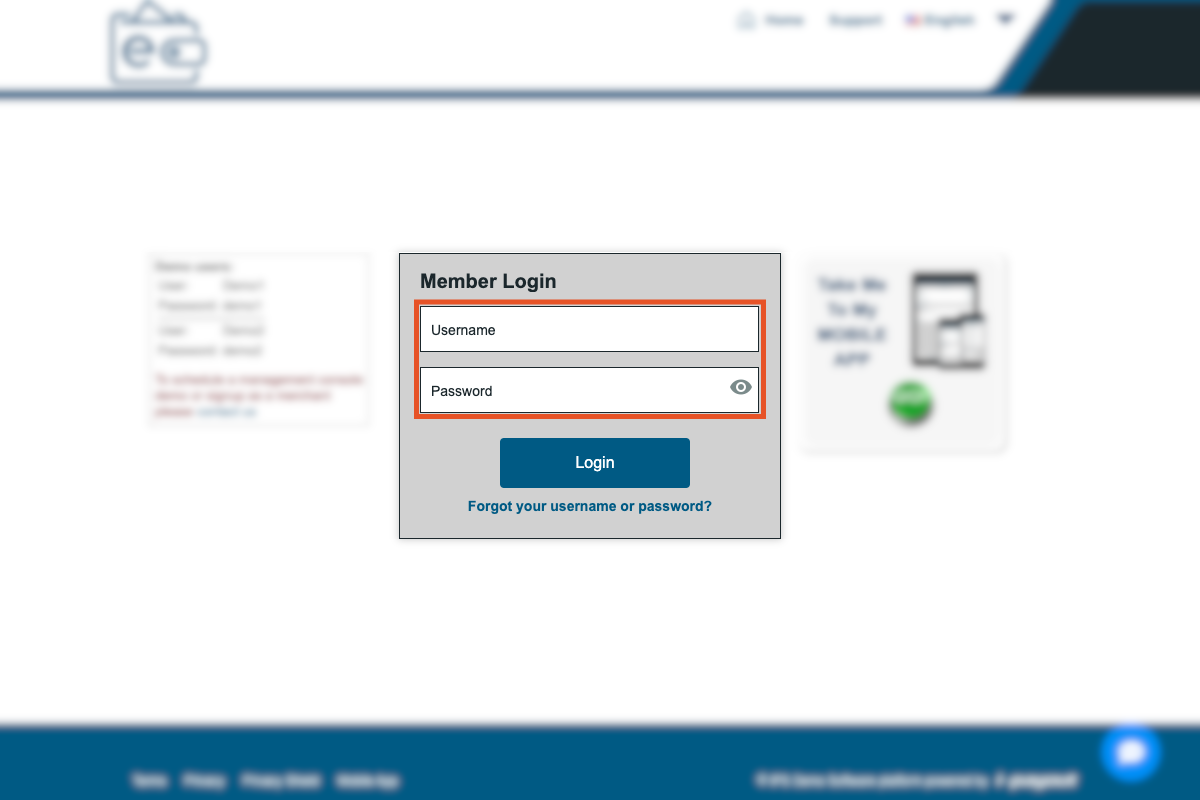
Step 2: Select Withdraw Funds

Step 3: Select Send Payment Voucher
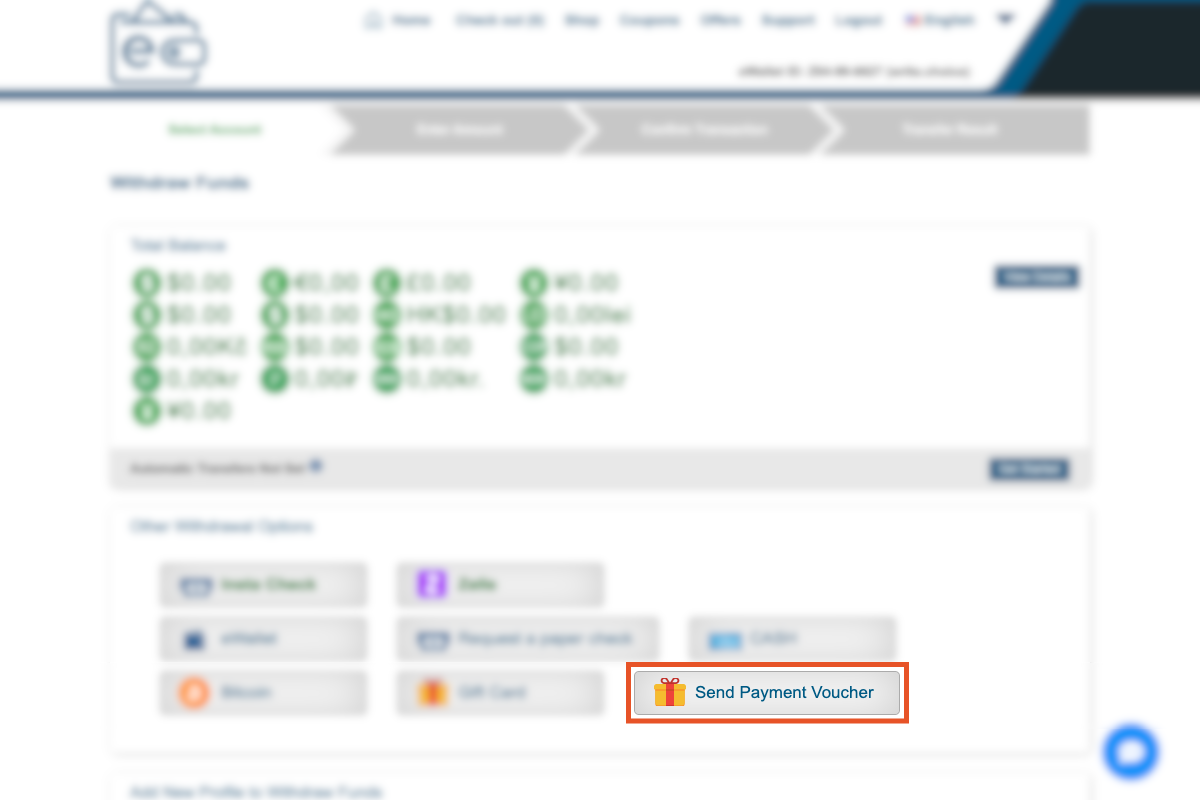
Step 4: Inform the Amount
The amount you can use on a voucher should be at least 0.01 and is limited to the amount in your eWallet. You can also select the desired currency.
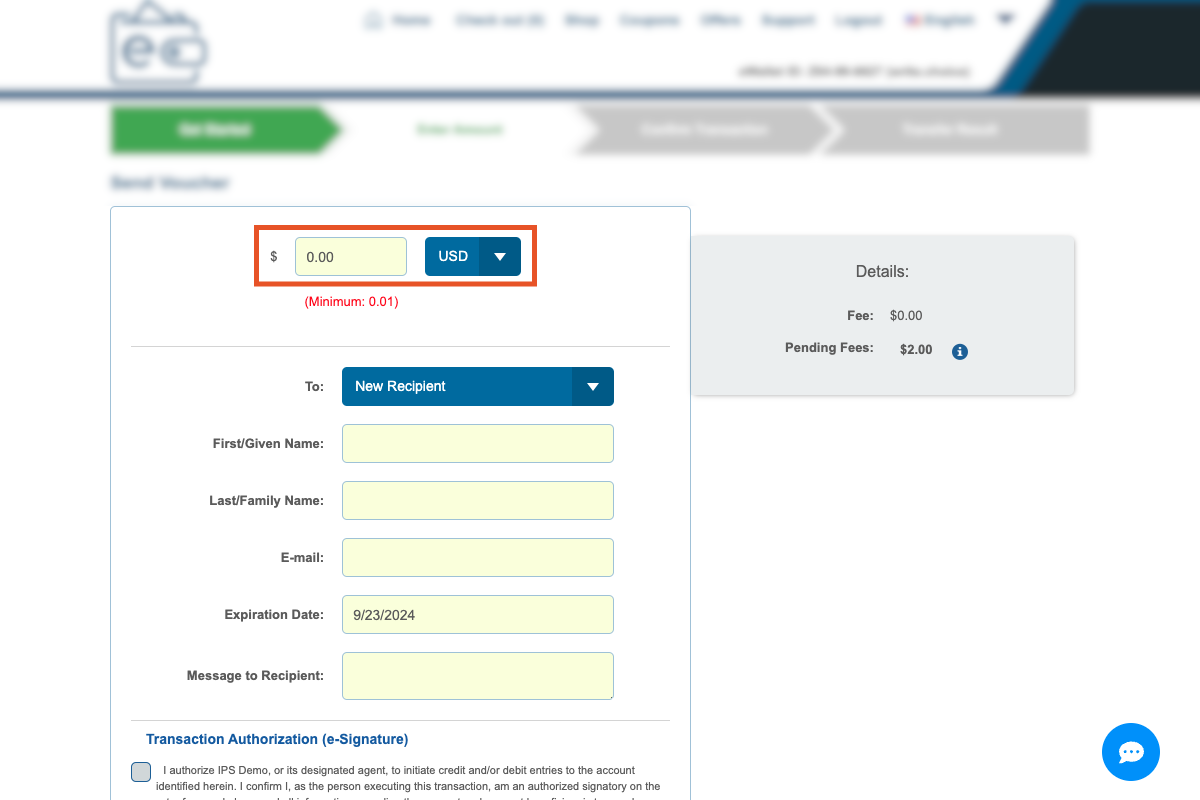
Step 5: Select Recipient
You can select "New Recipient" or, if you already sent a voucher, select the recipient here, and their information will be automatically filled in.
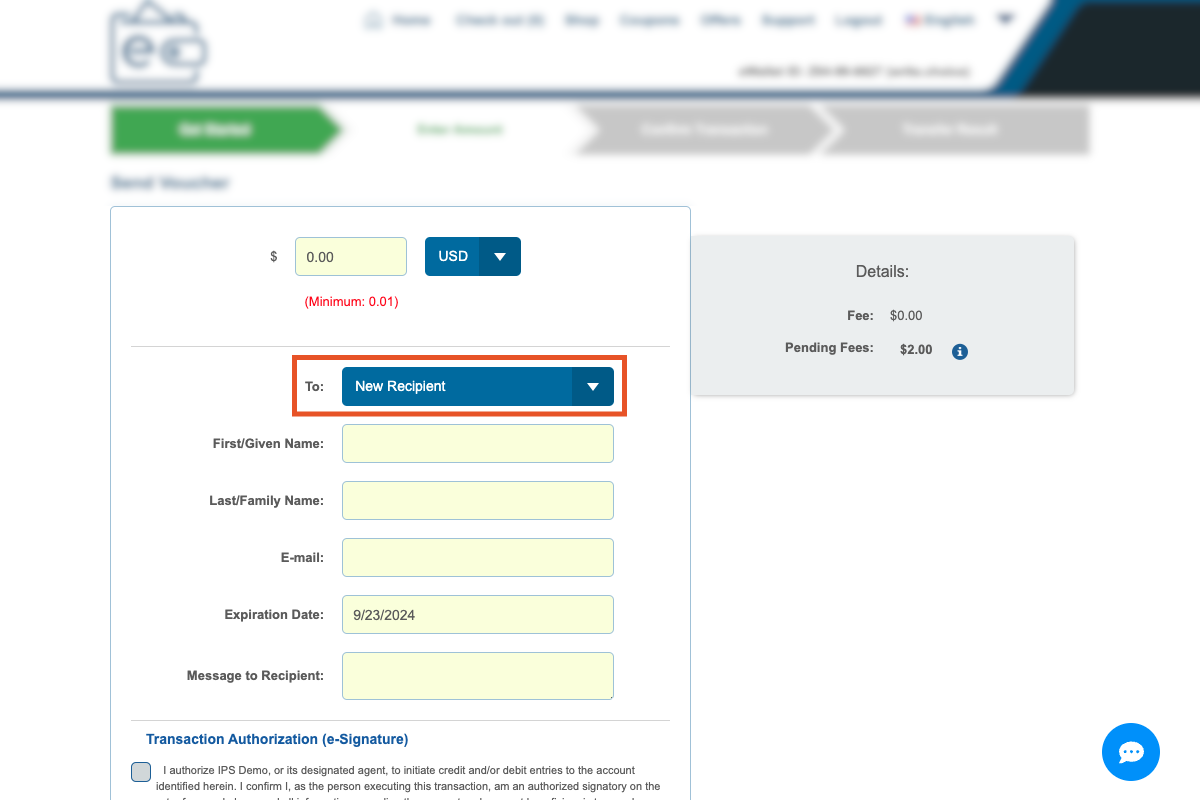
Step 6: Fill in the Information
If it is a new recipient, fill in their information.
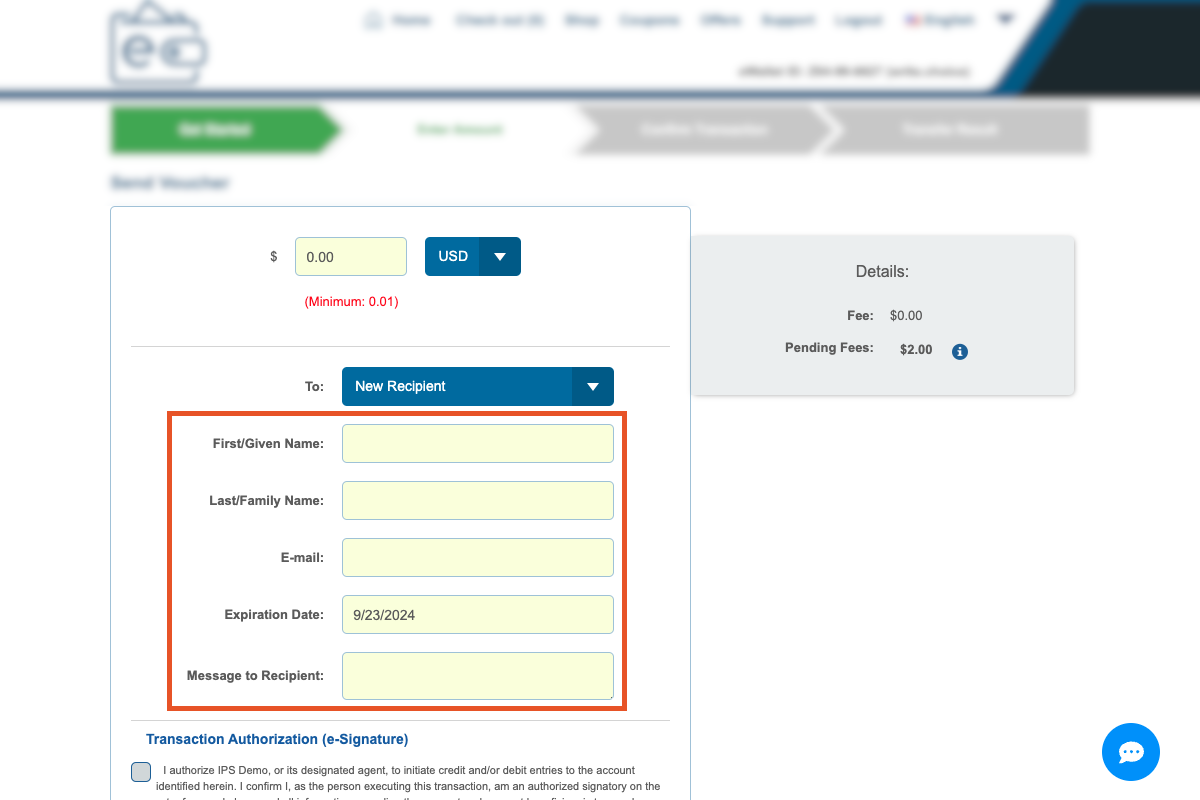
Step 7: Authorize the Transaction
Select the check box confirming the authorization and insert your Transaction PIN.
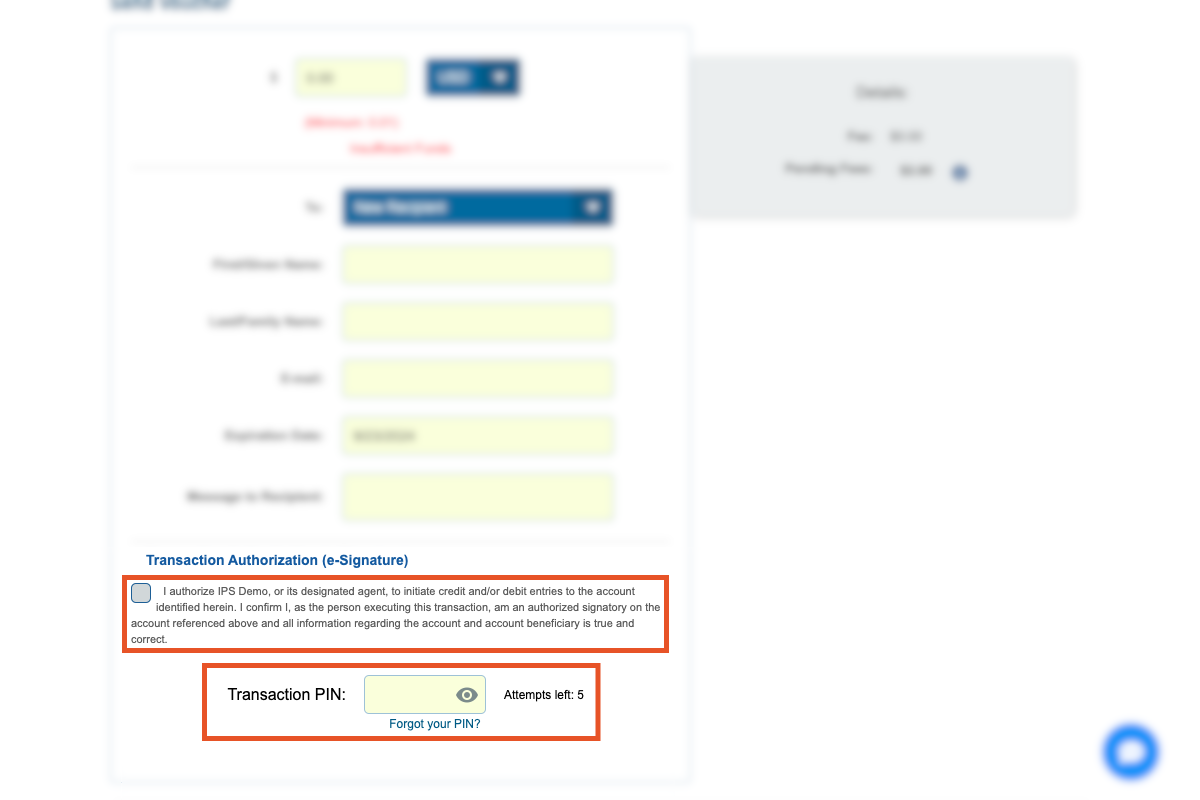
Step 8: Confirm the Information
Check if the information you provided is correct and click Transfer Now.
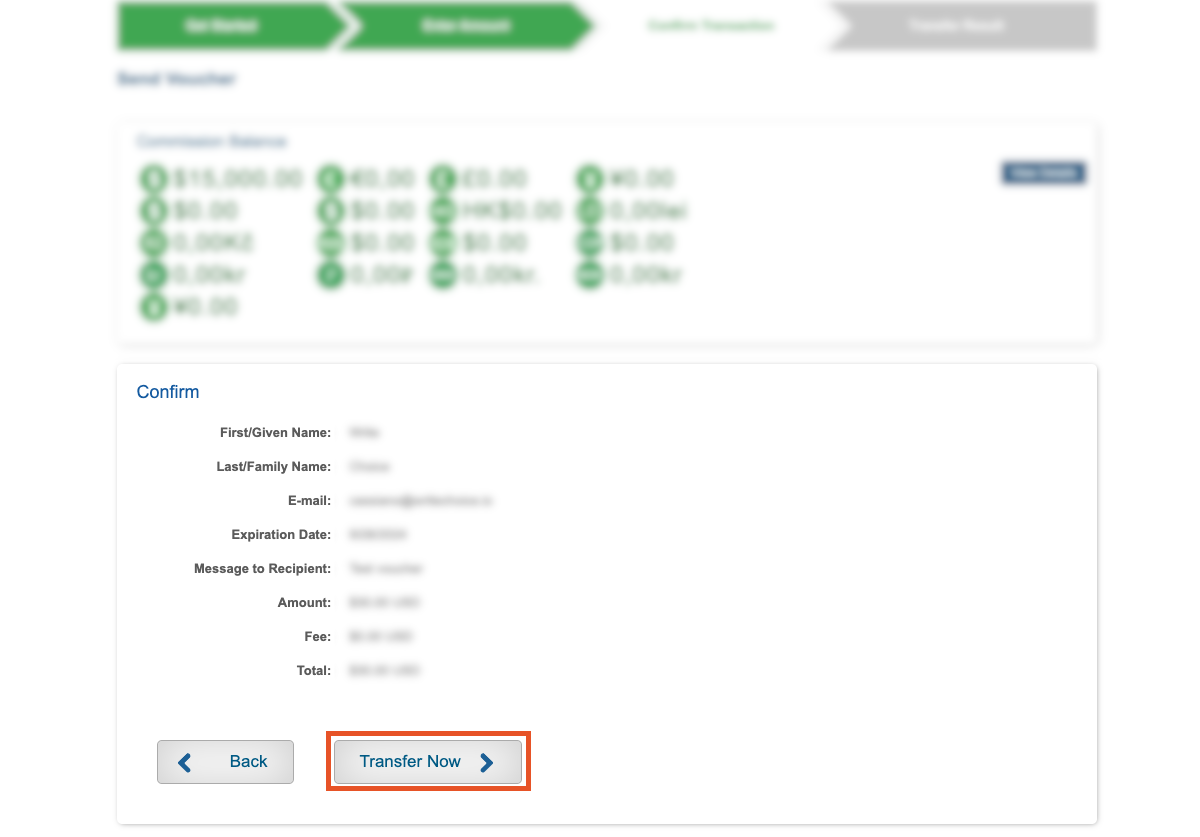
Step 9: Confirmation Page
On the confirmation page, you will see the voucher number, amount, and expiry date for your voucher.
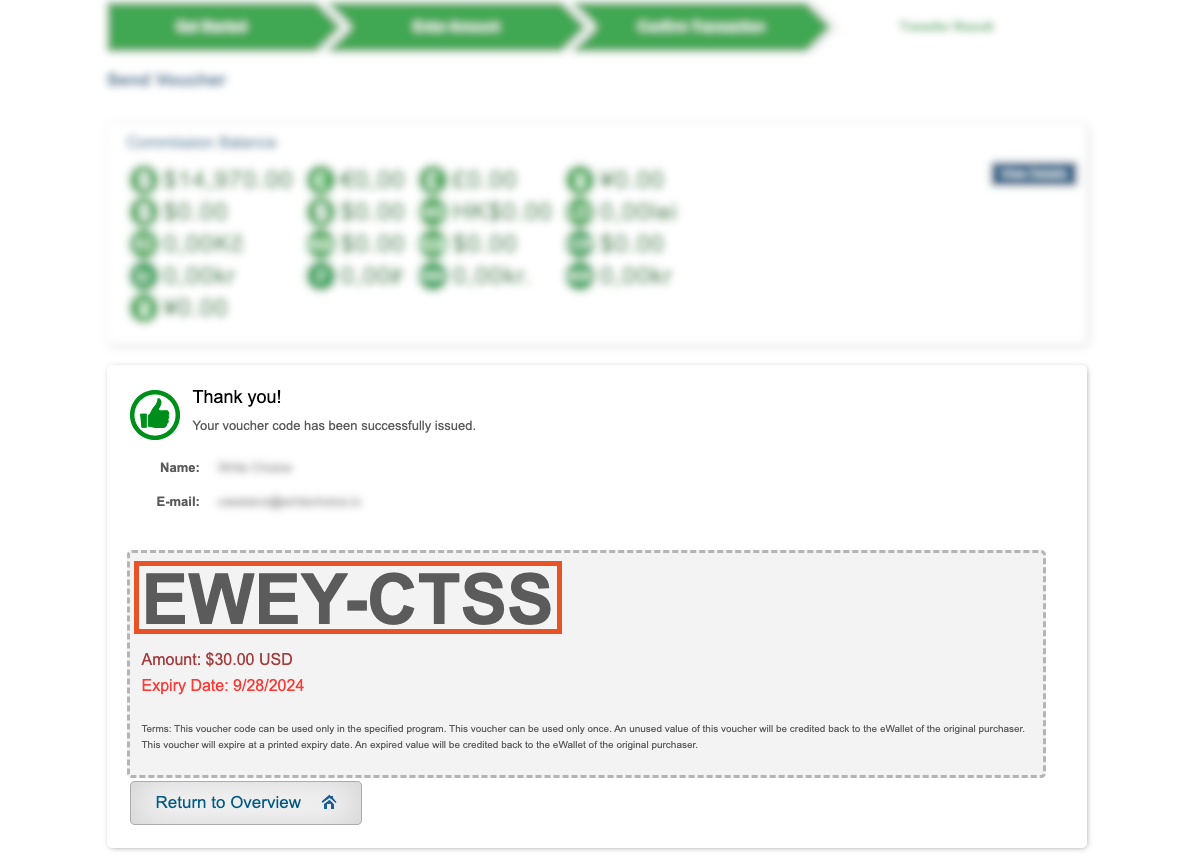
Unused FundsIf the recipient does not use the voucher, or uses it for a smaller amout than the total you selected, the remaining funds will be returned to your eWallet.
Updated 5 months ago