How to Set Up Your Beneficiary Account
To set up your account, follow these instructions:
- Once the beneficiary account is created, you'll receive an email with your username and a temporary password. Click the link in the email.

- You'll be directed to a login page. Fill in your username and temporary password.
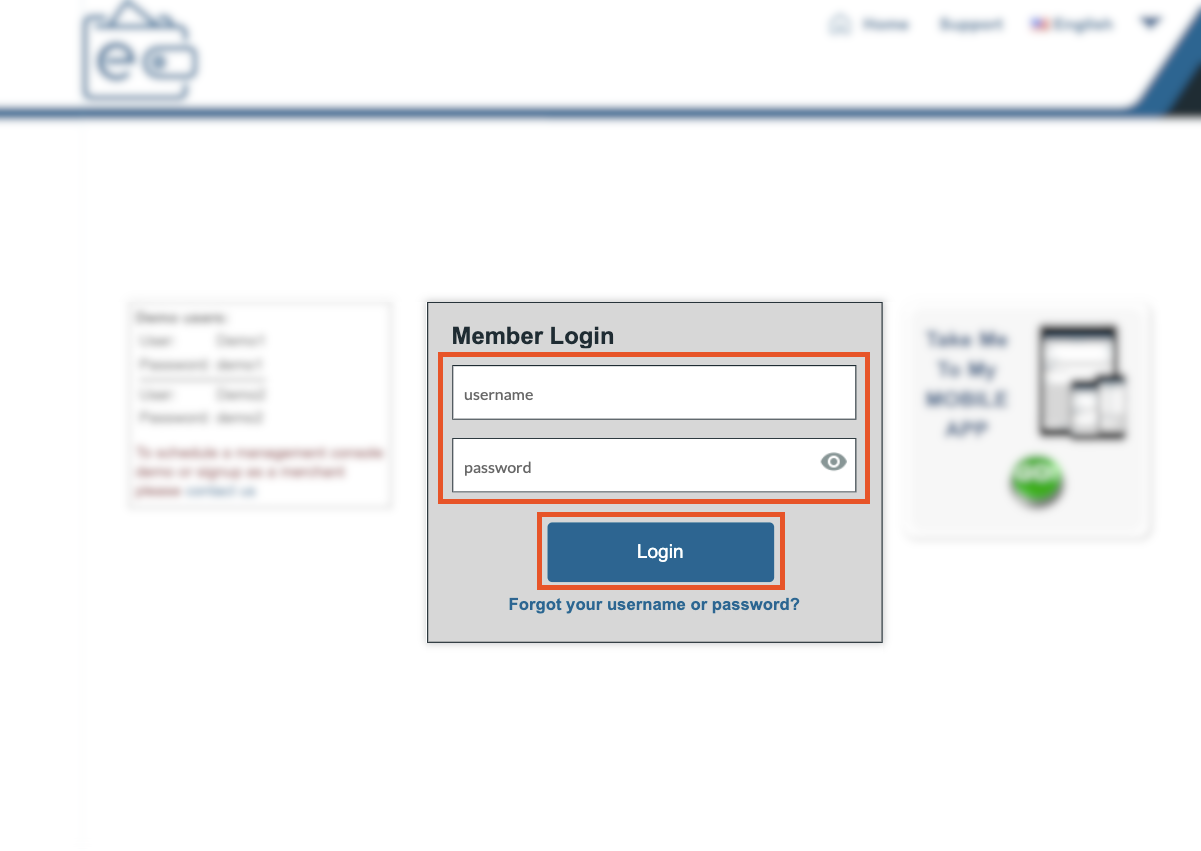
- You'll see a registration screen. There, you need to fill in your data and check that all supplied information is correct. Fill in you first and last name, gender, address, city, email, country, state, Zip code, and phone number.
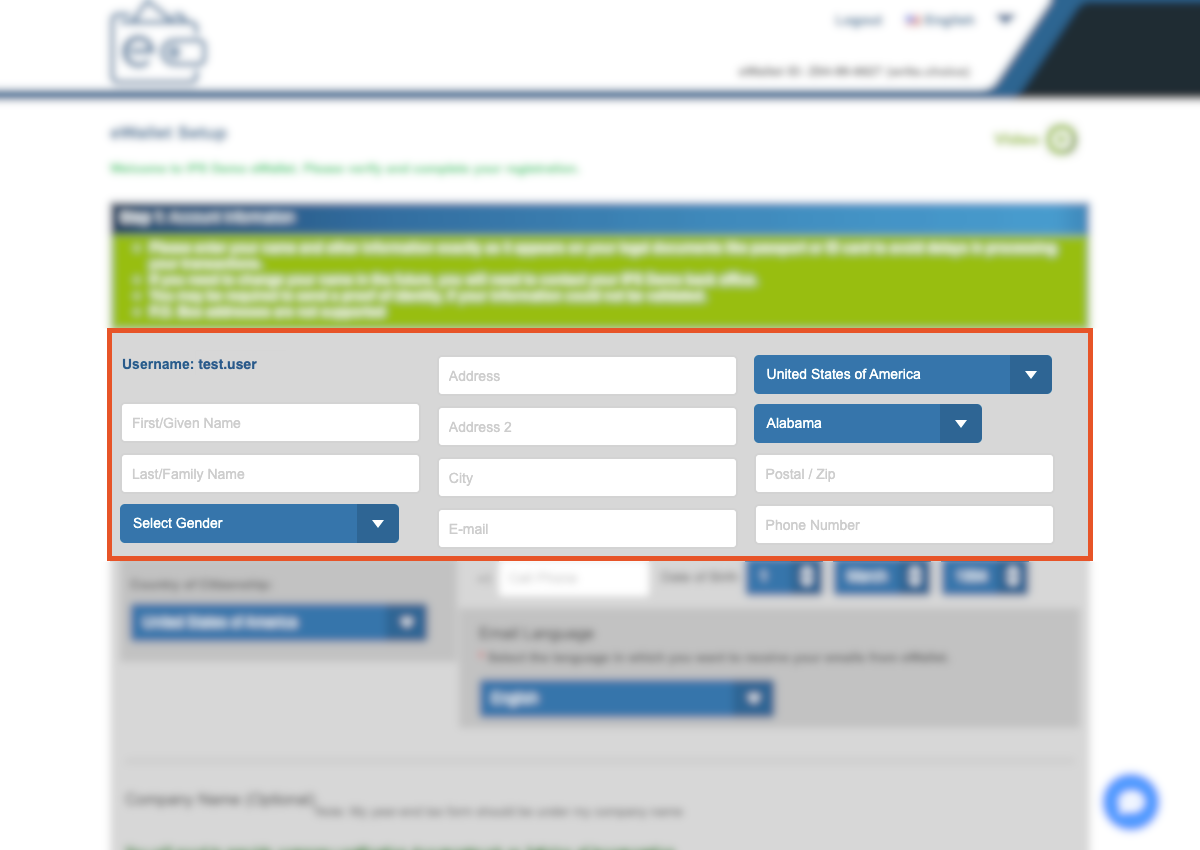
- Next, please provide your cell phone number, date of birth, country of citizenship, and preferred communication language.
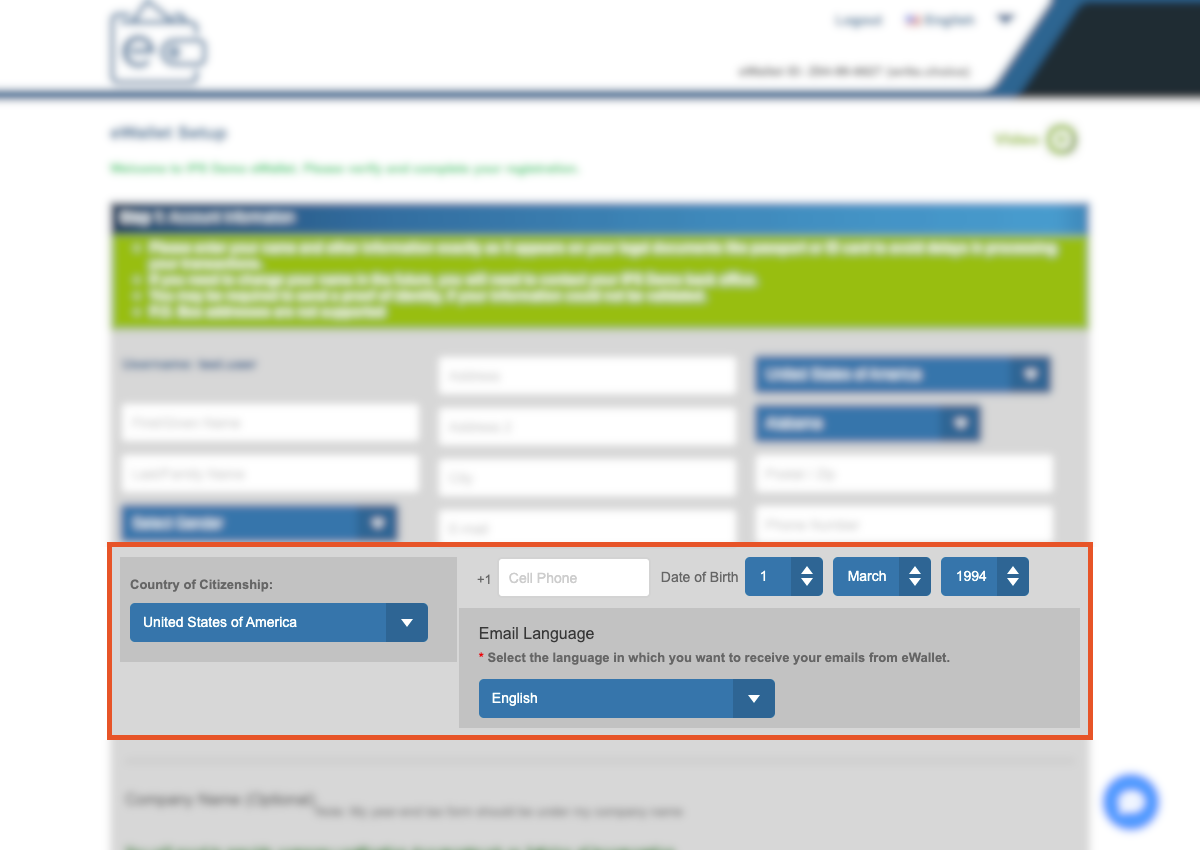
- Rolling the screen down a little bit, you'll see the fields for filling in your company's name and Tax ID number. You must also check the box stating that you agree to provide verification documentation.
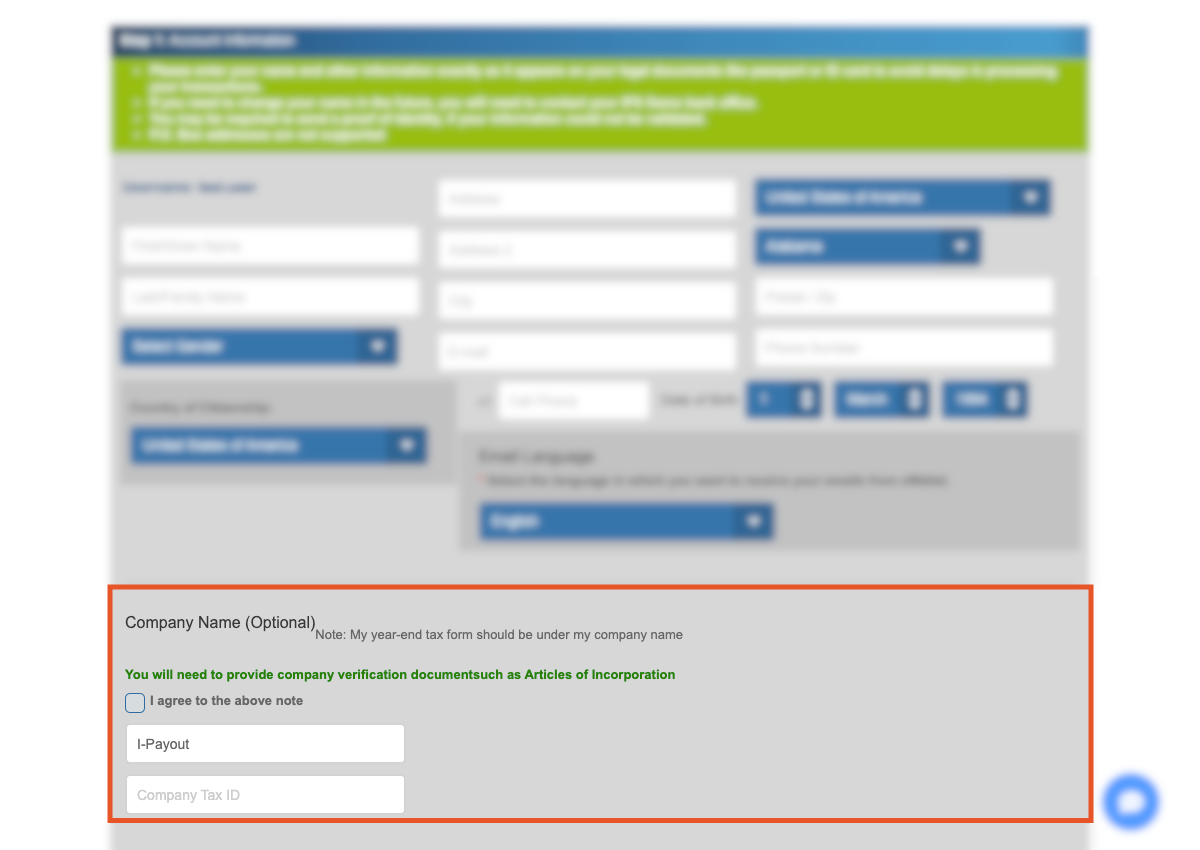
- Rolling the screen further down, you'll see the next field to fill in your Social Security Number.
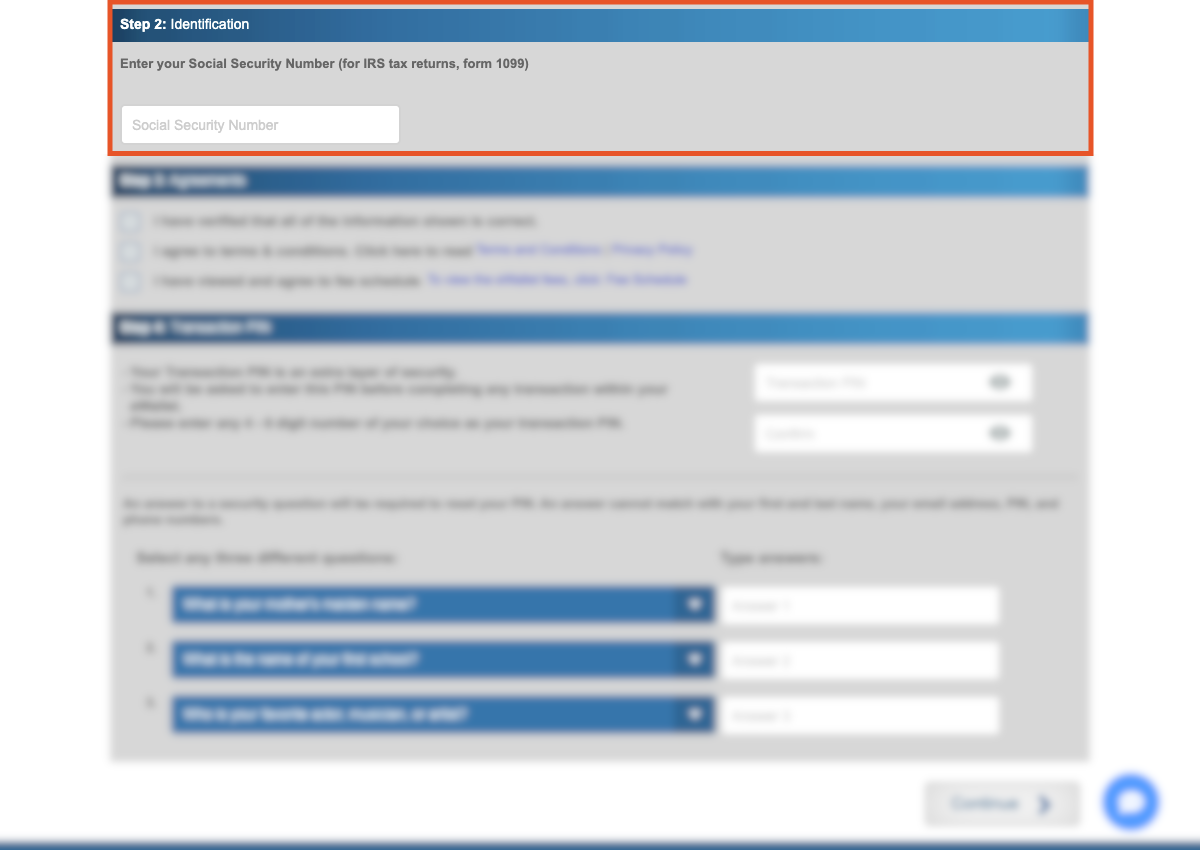
- Following that, please check the boxes signalling that you have checked that your information is correct and that you agree to the terms and conditions and fee schedule.
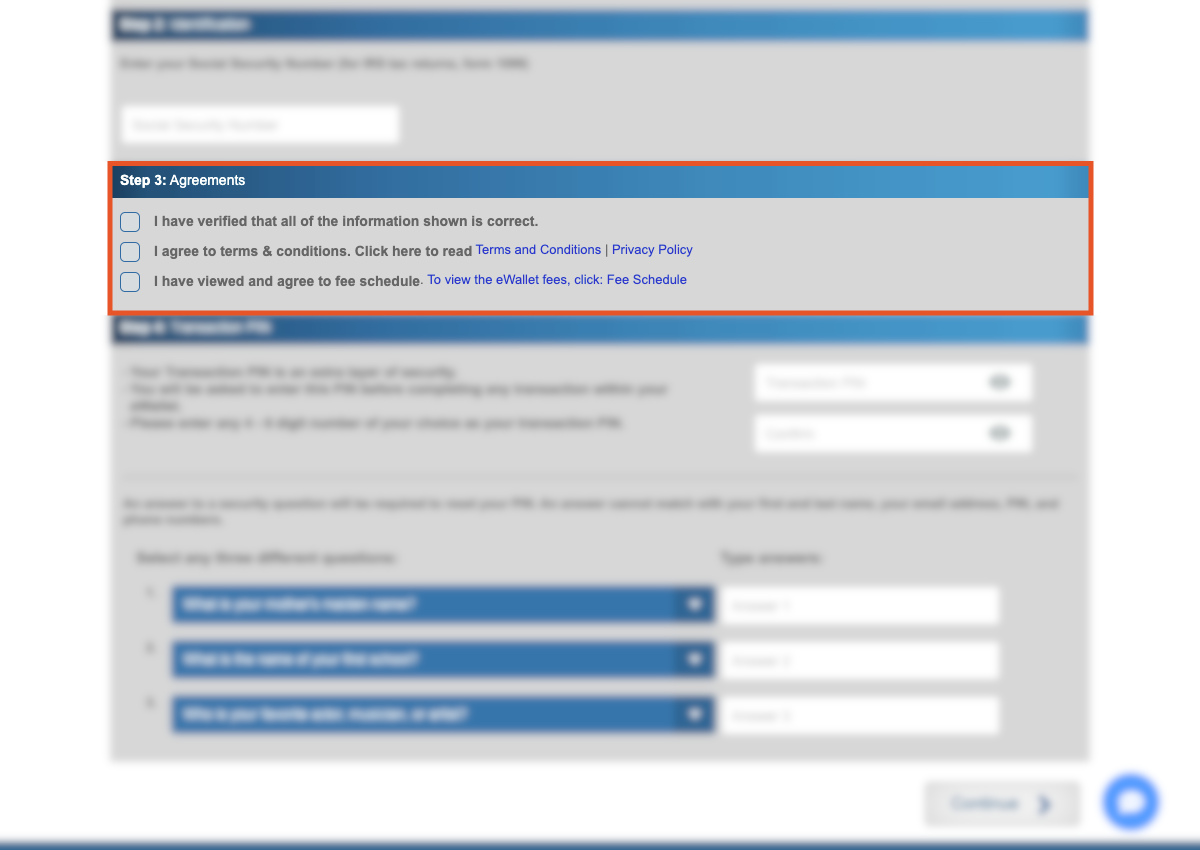
- Now, choose a Transaction PIN. It must be a number with between 4 and 6 digits. Please take note of this PIN, as you will need it to complete transactions within your eWallet.
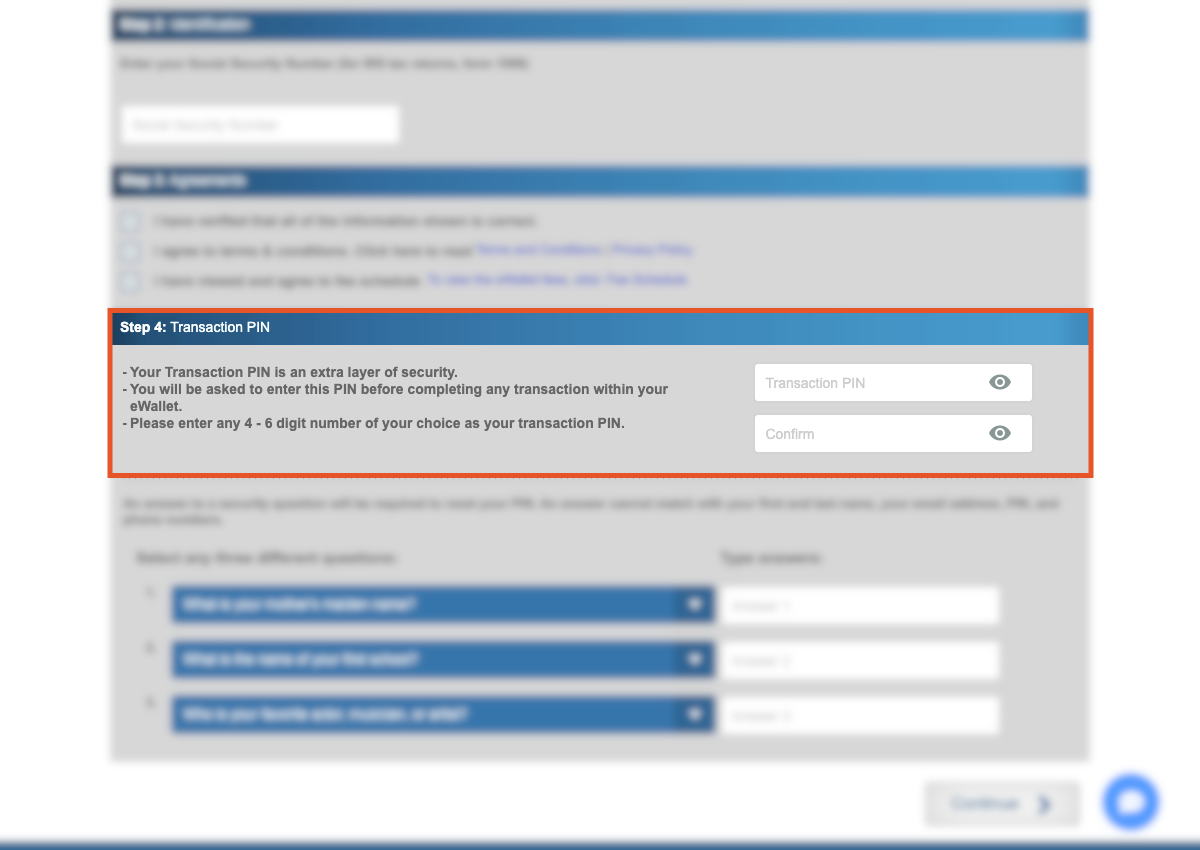
- Finally, select 3 security questions and their respective answers. These are needed when resetting your PIN. The answers cannot match your first and last name, email, PIN, or phone number. Then, click Continue.
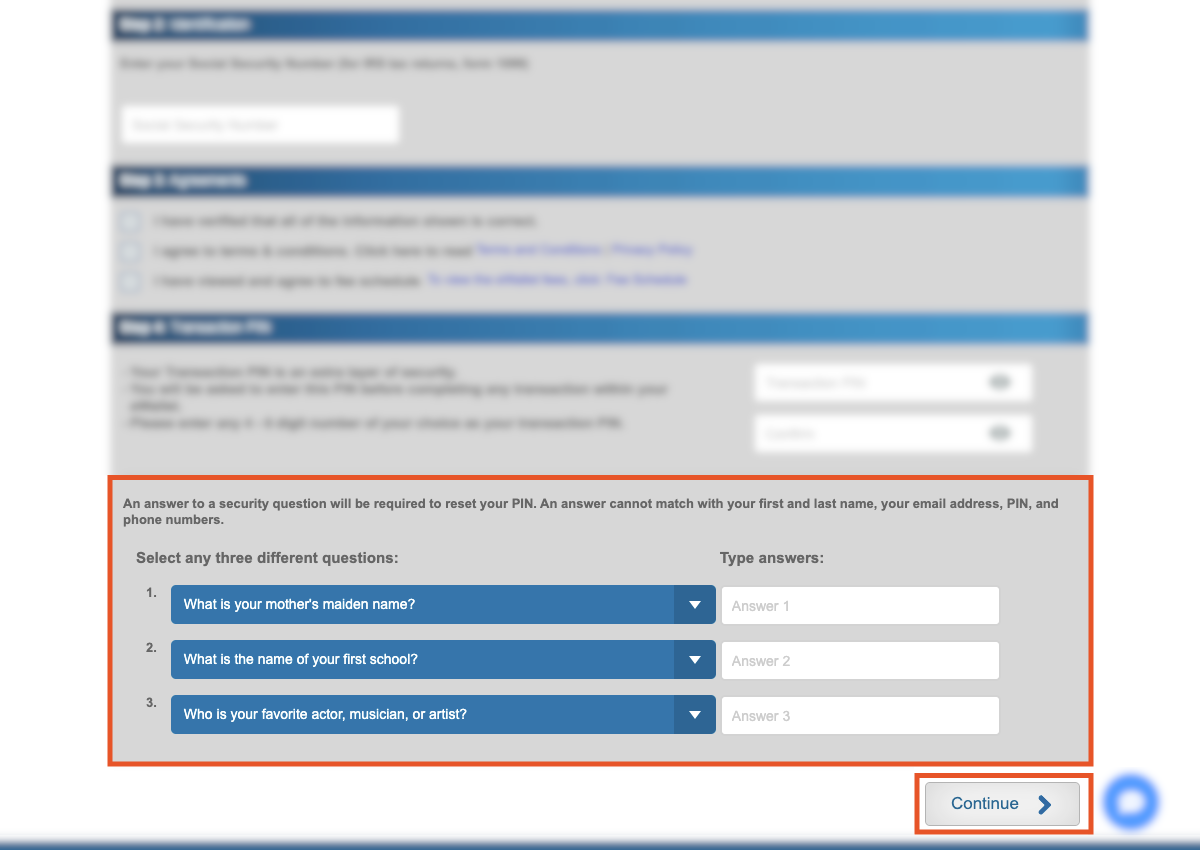
- On the next screen, confirm that your information is correct, and click Confirm again.
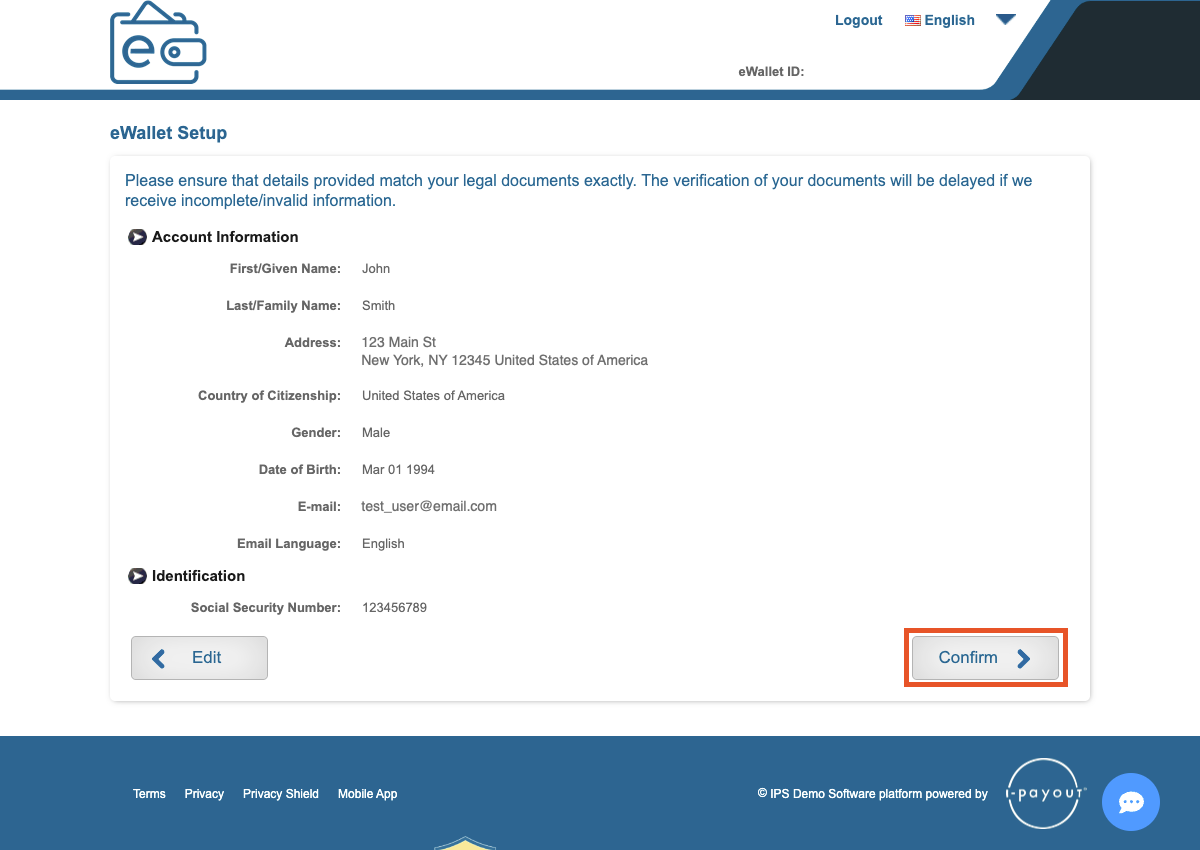
- After confirming your information, you'll be directed to create a password. You'll need to inform your temporary password and choose a new one.
- Once you confirm your new password, you'll be redirected to your e-Wallet main page. There, you'll see the instructions for verifying your account by providing some documentation.
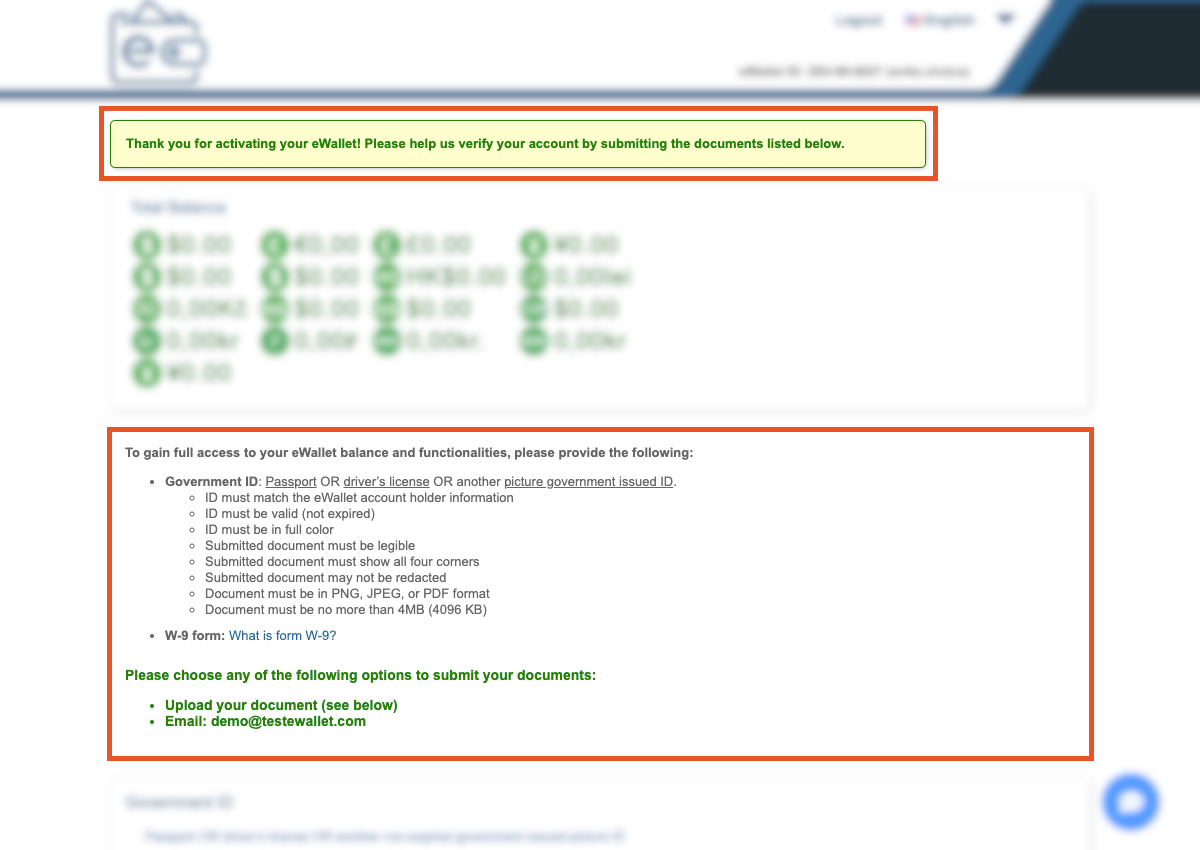
- Scrolling down, you'll see the place where you should submit your document and the W-9 form.
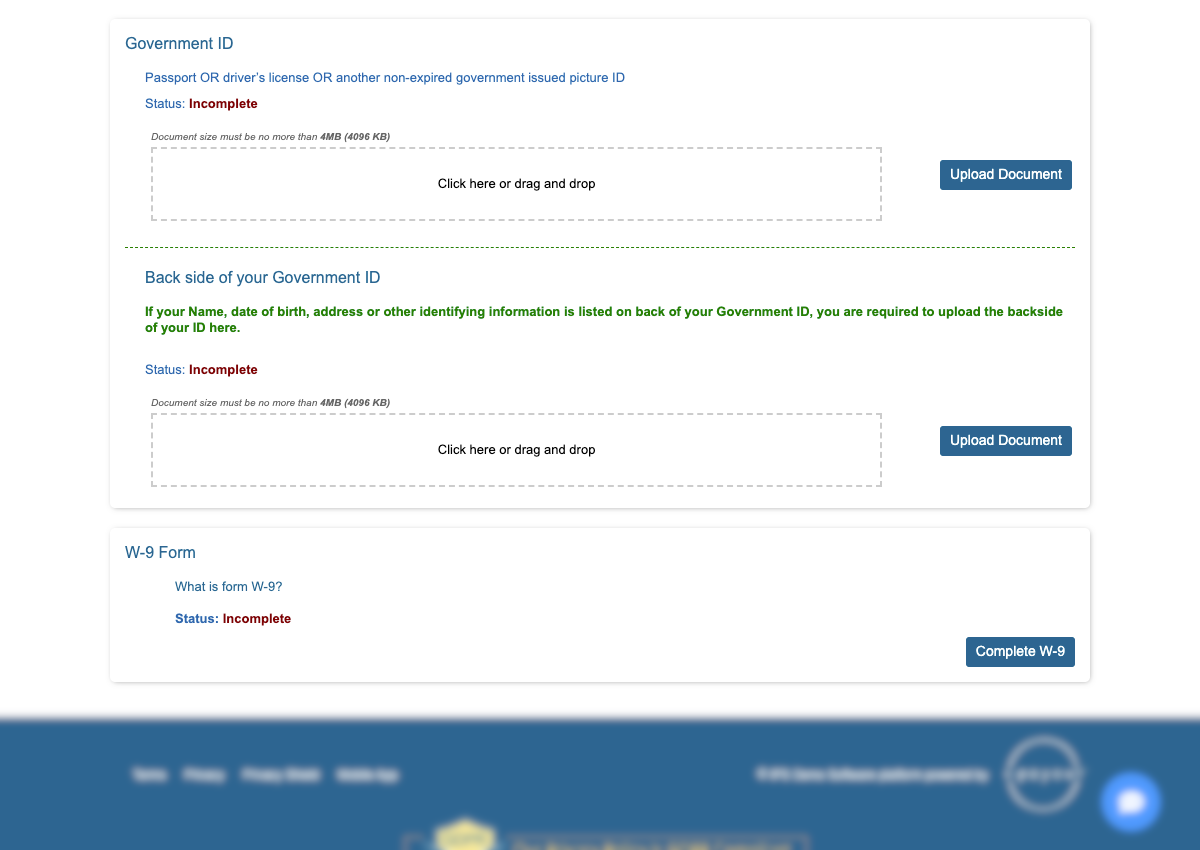
- After submitting your document and the form, you'll have to wait one to two days for your documentation to be approved. The status on some of the documents submitted will change to Completed, but you'll see a status of Submitted - Pending to process until your documentation is approved.
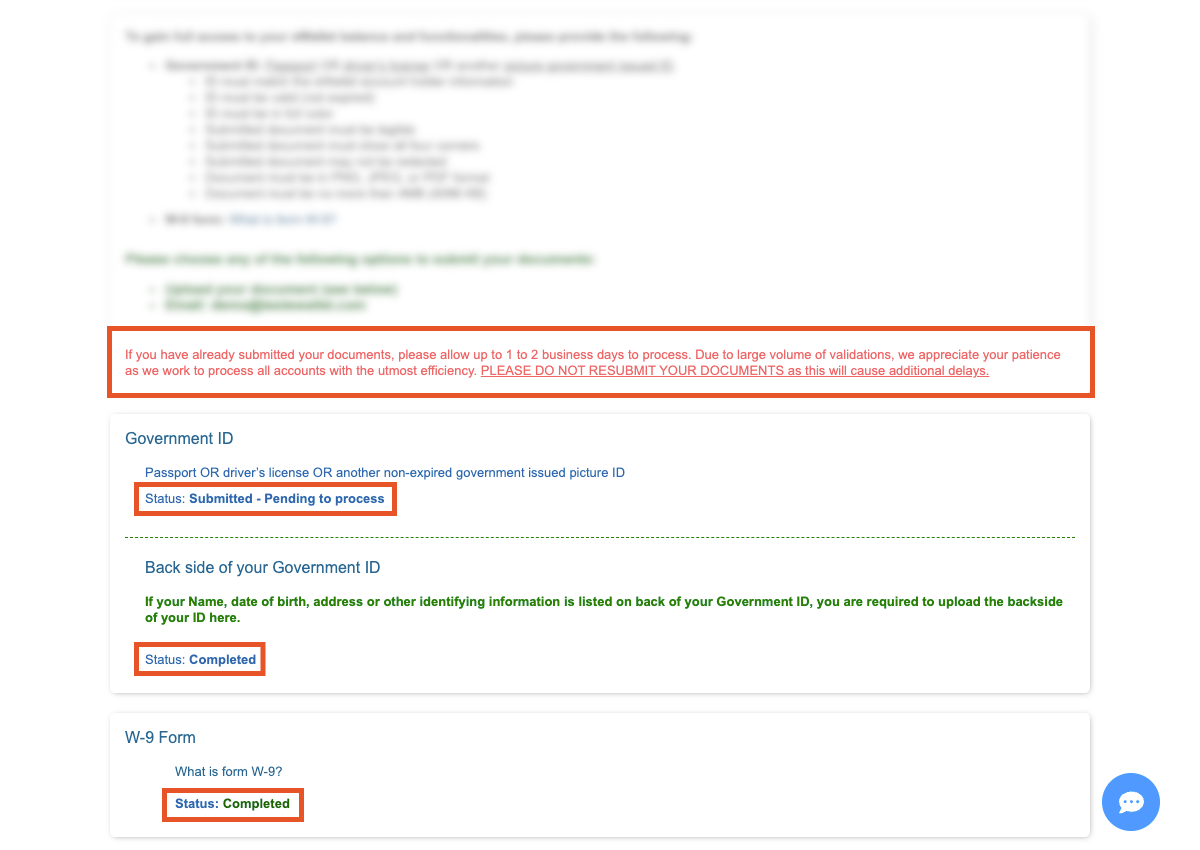
Updated 5 months ago